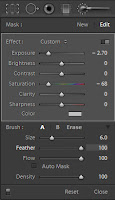The 4th installment of the macro photography techniques series will cover reversed lenses, and my experience using a reversed lens. A reversed wide angle lens can give very high magnification.
Macro Photography Techniques
- Close Focus Lens
- Teleconverters
- Extension Tubes
- Reversed Lenses
- Macro Lens
- Combining Techniques
- Close Up Filters
Reversing Your Lens
The idea behind a reversed lens, is to use a wide lens (I use my Pentax M 28mm) because it is designed to take a large image, and project it onto a small spot (the sensor). If you reverse that lens, it is then taking a small image and projecting it onto a large area. To reverse your lens you will need a reversing adapter. This adapter has a standard lens mount on it, and a thread mount on the other. You need to get a thread mount in the correct size for the lens (or lenses) you wish to reverse. My Pentax M 28mm has a 49mm filter thread, so I needed a 49mm Pentax K reverse mount.
To mount your lens, you simply screw the adapter into the filter thread of your lens, then mount the lens using the adapter’s K mount (or whatever mount you are using).
Aperture?
When using a reversed lens, there is no way for the camera to operate the aperture of your lens, so you will want to use a lens which has an aperture ring that allows you to set the desired aperture. Some of the newer digital lenses do not allow this.
The second problem this can cause, is if you want to use a smaller aperture (larger f-stop number) it will be very dark to look through the viewfinder, this can make composing and focusing your shot very difficult. This is one of the drawbacks of using the reversed lens method.
Focusing
This method of macro photography will require a very close working distance. Working distance is distance from the subject to the lens. So be prepared to get down and really get in close to your subjects. The other thing it means is a very very narrow depth of field, sometimes it can be so narrow you will find it hard to get something in focus.
To focus with a reversed lens I still use the handheld, moving back and fowards method I described in Part 1, however, I take many more photos of a single subject than I would using the other methods. This is because the viewfinder is often dark (I try to use the smallest aperture I can get away with) and because the depth of field is so narrow. The hope is that at least 1 of the photos I take of any particular subject will have the focus in the correct position.
Results
Here are a couple of photos taken using this technique. You will notice the high magnification of these subjects, this is the power of the reversed lens.
reversed 28mm lens, ISO 100, f11 or so from memory, 1/180 sec, onboard flash fired.
Reversed 28mm lens, ISO 400, f4 or 5.6 from memory, 1/400 sec
UPDATE: I have added some shots of my Pentax SMC M 28mm f2.8 lens reverse mounted on my K200D, and a photo of the reversing adapter itself to my
Part 5 post