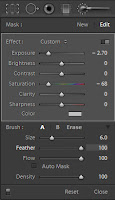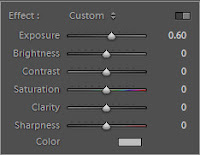This is the start of a series of posts on Macro Photography Techniques which I have successfully used. Each part will be a different technique. Feel free to add any ideas you have as comments, and also to post your macro’s if you have used the techniques before, or after you go and try it!
Macro Photography Techniques
- Close Focus Lens
- Teleconverters
- Extension Tubes
- Reversed Lenses
- Macro Lens
- Combining Techniques
- Close Up Filters
The Close Focus Lens
The first technique in the series will be the most obvious one, a close focus lens. A close focus lens is a lens which focuses quite closely, but is not a true macro lens. For example, the Pentax standard kit lens is the SMC DA 18-55mm f3.5-5.6. This lens focuses down to 25cm, which (at 55mm focal length, fully zoomed in) gives a reproduction ratio of around 1:2.9. A true macro lens will allow focusing down to a 1:1 ratio (older Macro lesnes are actually only 1:2). Even with 1 of these types of lenses some great macro shots can be created. Most DSLR owners will have a close focusing lens as most kit lenses are close focusing so its a technique anyone can try (and most would have).
Getting The Most From It – Focusing
The key with a close focus lens is being able to focus on something, with the sensor plane as close as possible to the subject. You need to make sure you are at that minimum focusing distance when you take the shot to get the maximum possible magnification from your lens. The easiest way to do that, is to set your camera (or lens, depending on model) to manual focus, and set the focus manually to the minimum focus distance. Once you have done that, all you need to do is to get nice and close to your subject, and focus by moving the camera (and probably yourself too) further away from, or closer to the subject as required. This will mean you get the maximum magnification because the lens is pre-set to the closest possible focus point. By moving the camera you move the subject into the correct distance and into focus.
This is the focusing technique I use for all my macro photography, so will apply across this whole post series. To help you achieve correct focus most cameras will have a focus confirmation of some kind, even in manual focus mode. Pentax cameras have a focus confirmation beep (which can be disabled) as well as a green hexagon displayed in the view finder once focus is confirmed. However, when using manual focus only the centre focus point can be used, so you must point the centre of the frame at the subject while focusing.
Depth Of Field – It’s Too Narrow!
With macro photography narrow depth of field can become an issue. When you are so close to your subject, and have a longish focal length, it will cause your depth of field to become very narrow. The only way to increase it is to use a smaller aperture (larger f number, eg f22). This will make your shots very dark, or your shutter speeds very long. To overcome this, you could use a flash. An off camera flash is preferred, but the on camera flash can work just fine too, especially with a reflector (I’ll explain that in a later post).
What this means for you, is (as always) the photo becomes a balancing act between shutter speed (fast to avoid blur), aperture (small to get the DOF you want) and ISO (low to avoid noise).
The Results
Here are a few shots I have taken using this method. Including the settings used.
SMC M 28mm f2.8 @ min. focus + cropped – ISO 100, 1/100 sec, f4.0 (from memory)
Tokina RMC 70-210mm f3.5 @ 210mm min. focus + cropped, ISO 200, 1/640 sec, f3.5
Time to get out and take some macros. Don’t forget to post the results in the comments section. Stay tuned for the rest of the posts in this series.