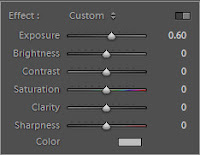Saturday Morning Photography
So here is another Tair-11a brenizer method shot from my Saturday morning pre-rain wander down University Av. I spotted this little sign and phone off a side street and decided it was interesting. I wanted to get this in 1 shot, but some objects in the foreground meant I had to get closer, which turned it into yet another Brenizer method photograph.
Failure
It actually took me 3 goes to get this shot right. It really has been a while since I have been out shooting. This image is made up of 12 photographs, all taken at f2.8 with my Tair-11a 135mm lens on my Pentax K200D body. I made sure the body was in manual mode, this is to ensure an even exposure across the panorama image. I set the manual aperture on the lens to f2.8, for minimum depth of field, then set the exposure to suit the part of the scene which I was most interested in (the phone in this case). Finally I started shooting the panorama images required. For some strange reason on my first attempt I forgot to focus the image properly, it must have looked ok through the viewfinder, but as I was walking away I did a quick check on the camera screen, and promptly returned for a 2nd attempt.
Fail Again
The 2nd attempt failed because I was rushing, and the shutter speed was too slow, meaning I had a bit of blur from my shaky hands messing up the images. Again I noticed this as I went to walk away whilst checking the image on the camera.
Success
Finally on the 3rd attempt, I adjusted the ISO up from 100 to 200, giving me a faster shutter speed. I slowly and carefully shot the panorama, keeping my hands steady and relaxed. This time I checked the shots before I started walking away, and was finally happy with the results.
Processing
For processing I used Lightroom to export the original RAW files to TIFF format, which I then stitched using Autopano Giga, and then made a few minor levels adjusts and cropped the image after re-importing into the Lightroom library. Enjoy!