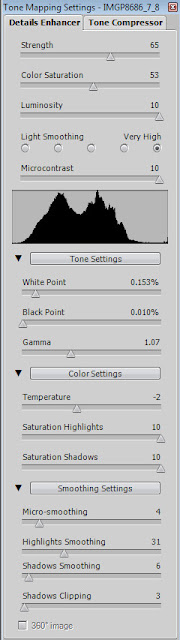Along with my cheap ND400 I bought a cheap IR72 filter, again just to play with the effect more so than anything else. Again the filter is for my DA 18-55 AL II lens which I would like to replace in the future.
As some people may know, DSLRs have a filter in front of the sensor which blocks most of the IR wavelengths of light at upto 95% effectiveness. This means that when you go and place a filter in front which blocks all visible light below 720nm (like an IR72 filter) your required shutter speeds get VERY long.
Upon receiving my filter I went about taking some shots at ISO1600, 0.5sec, f4.5 handheld (got to love that Pentax Shake Reduction). What I found was that the images just came out like I had a red filter in front, not very IR at all. Today I finally got my tripod out and did some testing, I found to get a proper IR like image I needed to shoot at around ISO400, 30sec, f11 in broad daylight. The effect that you want from an IR filter is tree leaves and grass coming out white, while everything else is more like a black and white image (probably with a very red cast to it from the camera though!)
So here are some key points for shooting IR with a modern DSLR which has the sensor IR block filter still in place.
- Shoot RAW – you will need to play with the white balance quite a lot to get a decent image. RAW also allows some give in exposure which means you dont have to get it exact (I am finding it hard to find the sweet spot).
- Shoot in Manual mode – you will need to play with aperture, ISO and shutter speed to get a good exposure. The camera won’t really know whats going on.
- Go for LONG exposures – If the shots are not coming out how you expect (looking for grass and trees to have white leaves) don’t be afraid to up the exposure some more, and then some more again! Remember I needed to go to 30 secs at ISO 400 to get the proper effect with my camera. Different cameras will have different filters on the sensors though, so play with your camera to find out what works for you.
- Check your focus – AF should still work fine, however, it may shift slightly from what is the correct focus distance (due to light wavelengths). So make sure you check that the things you want in focus are actually in focus.