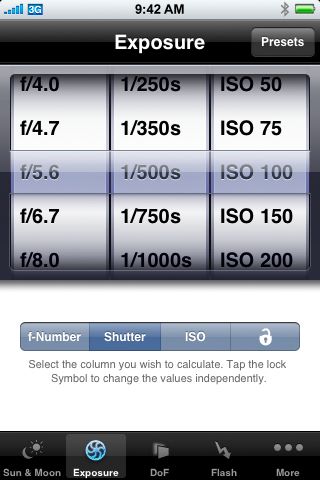I mentioned this iPhone app in a previous post briefly, but its worth its own post. You can find the official page here. It is VERY full featured and easy to use. It has the following things to offer a photographer :-
- Sunrise/Sunset time calculator based on location
- Exposure adjustments. Set an exposure (ISO / aperture / shutter speed) and add a filter, or adjust shutter speed to calculate what aperture is required for the same exposure etc.
- Exposure presets – some basic settings for certain situations, great for a camera with no light meter, or just to learn
- Depth of Field (DOF) calculator. Input your lens focal length, aperture and subject distance (you can calculate any 1 of these provided you have the others). You can then adjust various settings to work out how to get the depth of field you want.
- Flash calculator. Input your ISO, aperture, guide number and subject distance (you can calculate any 1 of these provided you have the others), then adjust as required.
- Angle of view calculator for your camera/lens combination
- Bracketing calculator for those manual mode HDRs (or if you want to do a larger EV variation than your camera’s bracketing mode allows)
- Distance calculator. Input your subject size and focal length and find out how far away you need to be to fit it all in the frame.
- Grey wedge screen. Displays a greyscale image on the iPhone screen for helping with colour adjustment. Of course its not that useful because the iPhone screen is not colour correct either.
- Colour Temp chart. Some common scenarios and the associated colour temperatures.
- Bulb timer. Know how long since you started your bulb shot.
- Bellows compensation calculator. Calculate how much light you will lose for a given focal length and bellows (or extension tube) length.
The items I find most useful are the Bulb timer, I always use it for any bulb shots I do. The Exposure calculator and the sunrise/sunset calculator. These alone make it worth the asking price, let alone all the extra features!