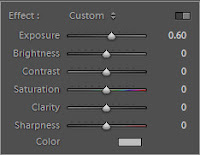Brenizer Shed Recrop, originally uploaded by jezza323.
This shows how cropping can really change an image (well I think so).
Compare to the original which I blogged a while back. It was just bland shot, with a distracting shed on the left of frame, and you couldnt really see the narrow depth of field, except that the foreground was out of focus.
In this tighter crop, you no longer have the distraction on left of frame, and you can see the sharp outline of the shed and tree as compared to the background.
If you like this shot, have a read of my Tair-11a Lens Review or have a look at my other Tair-11a shots